Guidewire Documentation
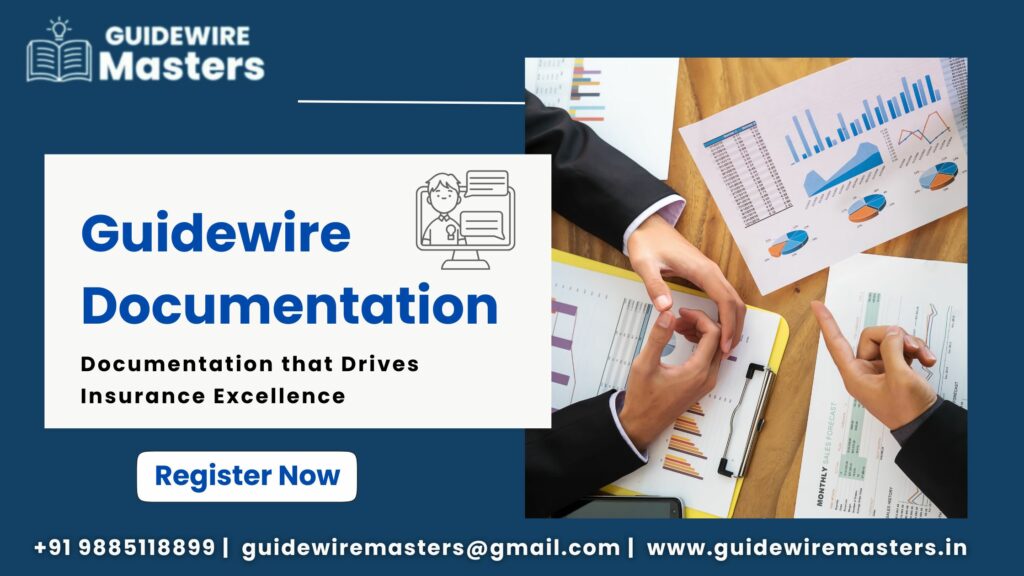
Introduction
Guidewire Documentation serves as a centralized resource designed to empower insurers, developers, testers, and business analysts in successfully implementing, configuring, and maintaining the full suite of Guidewire applications—including PolicyCenter, BillingCenter, ClaimCenter, and InsuranceSuite.
From customizing workflows and integrating third-party systems to exploring data models and mastering Gosu, the documentation offers clear guidance, best practices, and practical examples to help streamline development and accelerate deployment across all phases of your insurance platform journey.
Why Guidewire is Worth Learning
- Whether you’re a curious student dipping your toes into enterprise software or a professional navigating the insurance tech jungle, one name you’ve probably come across is Guidewire. It’s more than just another software company—it’s a major player in powering the core systems of the global insurance industry. From claims processing to billing, underwriting, and policy administration, Guidewire sits at the heart of it all.
- So, why should you care?
- Because Guidewire isn’t just tech—it’s career opportunity wrapped in a sleek UI and powerful backend. For students, mastering Guidewire opens doors to internships, entry-level roles, and highly specialized domains. For professionals, especially those in insurance, tech consulting, or software development, it’s your secret weapon to increase productivity, improve project delivery, and make smarter tech decisions.
- But there’s a catch.
- Guidewire is vast. Like, really vast. And with great depth comes great documentation.
- That’s where this guide comes in—to break it all down in simple terms, help you navigate Guidewire’s documentation like a pro, and actually enjoy the process of learning something that can transform your career.
Why Guidewire Documentation Matters
- For Students – Your Learning Compass
- Imagine walking into a massive library where every book is written in a language you barely understand. That’s what Guidewire feels like when you first start—intimidating. But here’s the good news: the documentation is your translator, your guide, and eventually, your best friend.
- If you’re a student:
- You likely don’t have access to production-level Guidewire environments.
- Your learning depends on theory, tutorials, sample projects, and most importantly—documentation.
- Understanding the structure of Guidewire docs helps you simulate real-world tasks, like configuring a new policy type or integrating third-party services.
- Key student benefits from using documentation:
- It introduces you to terminology like exposures, coverable, and plugins.
- You’ll understand real-life use cases beyond textbook theory.
- You can follow step-by-step instructions to build mini projects.
- It gives you insight into how insurance products are really built and maintained.
- Pro tip for students: Don’t just read the docs—practice alongside them. Try building mock versions of insurance apps using open-source frameworks to simulate how Guidewire works.
- For Professionals – Your Daily Toolkit
- If you’re a working professional—developer, business analyst, QA engineer, or system architect—Guidewire documentation is your go-to source for:
- Understanding APIs and web service calls
- Customizing user flows
- Troubleshooting production issues
- Building new features or modules
- Implementing third-party integrations
- It’s not just about knowing where to click—it’s about knowing why you’re clicking it.
- Here’s where Guidewire documentation helps:
- Saves hours of guesswork when configuring workflows
- Helps debug complex issues by mapping out logic flow
- Guides your upgrade strategy to newer versions
- Keeps your knowledge current with updates, frameworks, and best practices
- In other words, professionals who master the documentation become the go-to resource in their teams. That’s leverage you don’t want to miss.
Navigating the Structure of Guidewire Documentation
- Types of Documentation Explained
- Guidewire offers various types of documentation, and knowing what each one does is half the battle.
- Product Documentation
- Includes official user manuals for ClaimCenter, PolicyCenter, BillingCenter.
- API Documentation
- Provides details about REST, SOAP APIs used for integrations.
- Configuration Guides
- Help with customizing UI, business logic, rules engine, and workflows.
- Upgrade and Release Notes
- Lists new features, deprecated items, and migration paths.
- Gosu Language Reference
- In-depth guide for writing and customizing code in Gosu.
- Integration and DevOps Docs
- Covers plugins, web services, cloud deployment, and CI/CD pipelines.
- Understanding which documentation type to use can save you hours. For instance:
- Want to change how billing works? Look into BillingCenter Configuration Guide.
- Building a new integration? Start with the API Docs and Integration Guide.
- Updating a project to a newer Guidewire version? You need the Upgrade Notes.
Where to Find What You Need Fast
- Here’s how you navigate the world of Guidewire documentation like a pro:
- Guidewire Support Center (requires license): Your official hub for up-to-date product docs.
- Developer Community Forums: Ideal for solving weird bugs or edge cases.
- GitHub or Bitbucket Repos (if working with partners): Some Guidewire extensions or plugins are shared here.
- Confluence/Jira Docs (for internal teams): Many companies create internal versions of documentation for faster access.
- Pro tip: Always bookmark your project version’s documentation. Even small version changes can mean big differences in behavior.
- Key Modules in Guidewire & Their Documentation
- PolicyCenter
- This is your hub for everything related to insurance policies. Documentation here covers:
- Product Model (line of business, coverages, limits)
- Rating Engine (how premiums are calculated)
- Underwriting Rules
- Quoting and Binding process
- UI Configuration
- For students:
- This helps understand how policy lifecycles are structured.
- For professionals:
- Dig into configuration guides to build custom quote flows or modify underwriting criteria.
- Billing Center
- If Policy Center is where the insurance journey begins, Billing Center is where the money moves. It’s the system that ensures invoices are sent, payments are processed, and collections are handled—all in one place. Whether you’re billing an individual, a broker, or an agency, Billing Center ensures the financial side of things flows smoothly.
- Key Areas Covered in Billing Center Documentation
- Invoice Plans & Payment Schedules
- Want to know how to set up monthly vs quarterly payments? This section of the docs explains configuration down to the detail.
- Payment Instrument Management
- Credit cards, bank accounts, ACH—BillingCenter documentation helps set up, validate, and manage payment methods securely.
- Disbursement Management
- Need to send refunds or claim-related payments? BillingCenter’s documentation walks you through workflows and configurations.
- Collections and Write-offs
- For delinquent accounts or unpaid bills, the system offers automation for collections. The documentation outlines how to set rules and triggers for reminders, collections, or even writing off debts.
Documentation Tips for Students
- Focus on understanding how invoices and payments link back to the PolicyCenter.
- Use documentation to map out a mock invoice process for a sample policy.
- For Professionals
- Learn how to modify disbursement workflows.
- Use API documentation to integrate with external payment gateways.
- Troubleshoot billing errors using system logs and error codes explained in the docs.
- Claim Center
- Now we arrive at Claim Center—arguably the most complex and dynamic module in the Guidewire family. This is where insurers handle the post-policy customer experience. From FNOL (First Notice of Loss) to settlements, this system manages every step in the claims journey.
- Key Areas Covered in Claim Center Documentation
- Claim Intake Process
- Understand the FNOL lifecycle, how to configure claim types, and manage subrogation.
- Exposure and Reserve Handling
- Learn to set up financial reserves against claims and track liability exposure.
- Automated Workflows
- Claim Center can auto-assign tasks, validate coverage, and even trigger investigations. Docs explain how to set up these smart rules.
Third-Party Integration
- Often claims involve law firms, medical providers, or external databases. Docs show how to manage integrations securely and efficiently.
- For Students
- ClaimCenter is the best way to understand how customer service operates in insurance.
- Read about the workflow configurations and try sketching a claim lifecycle diagram.
- For Professionals
- Dive into API integration guides to connect with external claims databases.
- Review troubleshooting guides to deal with reserve mismatches and financial audits.
- Learning Paths for Students
- Let’s be honest—Guidewire isn’t something you’ll master overnight, especially as a student. But with a structured learning path and smart use of documentation, you can build real, hire-worthy skills.
- Beginner Student Path
- Start with Policy Center
- Learn how to create a new policy.
- Understand coverage types and policy lifecycle.
- Follow the user guide and configuration guide side by side.
- Explore Billing Center Basics
- Simulate how a payment plan is generated.
- Try using mock invoices and build your own payment logic in code.
- Understand Claims from a Service Perspective
- Read how claims are created and resolved.
- Identify roles involved in the claim process.
- Start Coding in Gosu
- Use the Gosu Language Reference Guide to learn the syntax.
- Build small validation rules or business logic as exercises.
- Complete a Capstone Simulation Project
- Create a fake insurer with a sample policy, issue it, simulate a payment, then submit a claim.
Learning Resources for Students
- Guidewire Docs (partner site access or through a mentor)
- YouTube walkthroughs by Guidewire consultants
- Online Gosu tutorials
- Community forums like Stack Overflow or Reddit’s r/InsuranceTech
- By the end of this learning journey, you’ll not only understand how Guidewire works—you’ll have a personal portfolio project that shows you can navigate real-world software.
- Professional Use Cases
- For professionals already in the field—especially developers, QA testers, analysts, and architects—Guidewire documentation isn’t just nice to have. It’s your battle map.
- Key Use Cases Where Docs Are Critical
- Custom Development
- Need to add a new field in PolicyCenter? The UI configuration guide is your go-to.
- Writing business rules for quote eligibility? Head to the Gosu scripting section.
- System Integration
- Building a bridge between ClaimCenter and an external document management system? Use the Web Services API guide.
- Upgrades & Patches
- Documentation helps understand new features and deprecated ones.
- Follow upgrade procedures step-by-step to avoid breaking existing flows.
- Performance Optimization
- Tuning rules engines, optimizing queries—it’s all documented in performance tuning guides.
- Security Compliance
- Ensuring GDPR or HIPAA compliance? Look up the security configuration sections.
- Why Documentation Matters in Real Projects
- Cuts down developer onboarding time.
- Helps avoid critical errors in production.
- Reduces dependency on SME bottlenecks.
- Allows remote teams to collaborate efficiently.
- Pro tip: Create a team playbook using snippets from documentation relevant to your project. Saves time, improves consistency, and boosts quality.
Common Documentation Challenges & Solutions
Documentation is a goldmine, yes—but it’s not without its quirks. Both students and pros face roadblocks when trying to use it effectively. Let’s break down some common issues and how to beat them.
Challenge 1: Too Much, Too Fast
Guidewire docs are dense and technical. If you try to gulp it all at once, you’ll burn out.
Solution: Follow a phased reading approach. Read only what’s immediately relevant to your module or task.
Challenge 2: Version Mismatch
Ever spent hours trying to figure something out, only to realize the doc version didn’t match your system version?
Solution: Always confirm the Guidewire version you’re using (e.g., 10.0.2 vs 10.0.3). Documentation changes even in patch updates.
Challenge 3: No Real-World Examples
Some sections feel theoretical, especially for newbies.
Solution: Supplement reading with YouTube demos, sample projects, and forums that explain with use cases.
Challenge 4: Jargon Overload
Coverable,” “Exposure,” “Producer Code”—insurance and Guidewire both have their own dictionaries.
Tools to Complement Guidewire Documentation
- Guidewire’s documentation is detailed and thorough—but if you really want to work smarter, not harder, then pairing it with the right tools can take your efficiency and learning to the next level.
- Here are some of the most helpful tools that work alongside Guidewire documentation to make life easier for both learners and seasoned professionals:
- Postman (for API Testing)
- Many Guidewire implementations rely heavily on REST and SOAP APIs. Whether you’re working on integrations or simply testing endpoints, Postman is a must-have tool.
- Use Case: Validate API endpoints, simulate policy or claim creation, test third-party integrations.
- Why it Helps: Instead of deploying full applications just to test, Postman lets you try everything in a clean, isolated way.
- IntelliJ IDEA with Gosu Plugin
- Guidewire’s programming language, Gosu, is built on Java and benefits from IDE support. IntelliJ IDEA supports Gosu with plugins and makes coding, refactoring, and navigating codebases easier.
- Use Case: Writing custom business logic or scripts in ClaimCenter.
- Why it Helps: Autocomplete, error checking, and code navigation save you from constant back-and-forth with documentation.
- Git & Bitbucket/GitHub
- Every team working on Guidewire customizations needs version control. Whether you’re syncing code, sharing reusable components, or managing configuration files—Git is the standard.
- Use Case: Collaborating on a PolicyCenter extension with teammates.
- Why it Helps: Provides change history, rollback capabilities, and streamlines team workflows.
- JIRA + Confluence
- Most enterprise Guidewire projects are managed in Agile environments, and JIRA + Confluence combo is often used to manage tasks and document internal processes.
- Use Case: Link documentation to development tickets and track feature builds or issues.
- Why it Helps: Teams stay aligned on what was changed, why, and how.
- Swagger UI (for REST Docs)
- Some API documentation for Guidewire products can be imported into Swagger UI to generate interactive documentation.
- Why it Helps: You don’t just read the documentation—you interact with it.
- Student Tip:
- Try creating a mini Postman collection for PolicyCenter APIs. It’s a great portfolio piece and proves you know your way around integrations.
Real-Life Examples and Case Studies
- Theory is great, but real-life use cases? That’s where the gold is. Let’s walk through a few examples of how both students and professionals are using Guidewire documentation in practical, impactful ways.
- Case Study 1: Student Capstone Project
- Background:
- A final-year computer science student took on a capstone project to simulate an insurance company’s claim system.
- What They Did:
- Used Guidewire documentation to understand the FNOL process.
- Designed a simplified version of ClaimCenter using Spring Boot.
- Coded mock workflows based on the real-world claim lifecycle.
- Outcome:
- Created a functional prototype.
- Landed an internship at a leading insurance firm that uses Guidewire.
- Case Study 2: Developer Integration Challenge
- Background:
- A mid-level developer was tasked with integrating a third-party KYC (Know Your Customer) verification tool into PolicyCenter.
- Challenge:
- No prior experience with Guidewire APIs.
- Had to figure out how to create custom plugins.
- What They Did:
- Consulted Guidewire API docs and integration documentation.
- Used Swagger UI to simulate requests.
- Leveraged community forums for plugin configuration help.
- Outcome:
- Completed the integration within two weeks.
- Later promoted to Lead Integration Engineer.
- Case Study 3: QA Automation with Documentation
- Background:
- A QA team was tasked with automating regression tests for BillingCenter.
- What They Did:
- Used documentation to understand backend logic and critical workflows.
- Created automation scripts targeting key invoicing scenarios.
- Documented known edge cases based on behavior outlined in the docs.
- Outcome:
- Reduced manual testing by 60%.
- Improved test coverage accuracy.
Pro Tip:
Don’t just read the docs—document your learning with case studies like these. They’re resume gold.
Creating Your Own Internal Documentation
- While Guidewire provides a solid base of official documentation, every organization eventually builds its own internal documentation—and for good reason.
- Why Internal Docs Matter
- Guidewire configurations vary across companies.
- Custom modules need unique instructions and troubleshooting.
- New team members onboard faster with real-world workflows mapped out.
- What Should Be Included in Internal Docs?
- Environment Details
- URLs for dev, QA, UAT, prod
- Deployment schedule
- Customization Summary
- List of all custom fields, workflows, and scripts added
- Location of custom Gosu classes
- Known Issues & Fixes
- Common bugs and their solutions
- System behaviors that differ from vanilla Guidewire
- Best Practices
- Naming conventions, coding standards, and configuration rules
- DevOps Process Flow
- CI/CD pipelines
- Backup and rollback procedures
- Tools to Use for Internal Docs
- Confluence
- Google Docs (for small teams)
- Notion (for student teams or personal tracking)
- Student Tip:
- Create your own internal guide as you learn—this will 10x your understanding and give you a head start when working in real teams.
Guidewire Certification: What Role Does Documentation Play?
- Planning to get certified in Guidewire? Smart move—it’s one of the best ways to stand out in a crowded tech market.
- Top Certifications
- Certified Policy Center Developer
- Certified Claim Center Developer
- Certified Integration Specialist
- Certified Configuration Specialist
- How Documentation Supports Certification Prep
- Study Material Reference
- Many questions come directly from core product documentation.
- Hands-on Practice
- Certification isn’t just about theory—you’ll need to configure or code. Use the docs to simulate real use cases.
- Version-Specific Details
- Always read the version of the docs matching your exam requirements.
- Glossary of Terms
- Most cert exams assume deep familiarity with Guidewire’s terminology. Docs are the best source to learn these terms contextually.
Top 10 Tips to Make the Most of Guidewire Documentation
You’ve made it this far, so here’s your reward—proven, actionable tips to squeeze every drop of value from Guidewire’s documentation. Whether you’re learning, developing, configuring, or debugging, these tips will speed up your workflow and deepen your understanding.
- Bookmark by Version
Guidewire documentation changes slightly with every version update. Bookmark only the version that matches your current environment or certification study path to avoid confusion.
- Use Ctrl+F Aggressively
Sounds obvious? It’s not. Guidewire docs are huge, and the search function is your best friend. Searching for terms like “plugin,” “rating,” or “exposure” saves a lot of scrolling.
- Keep a Personal Glossary
You’ll encounter unique terms like “coverable,” “subrogation,” and “producers” that don’t mean much outside insurance tech. Make a glossary as you go—it’s a lifesaver during interviews and projects.
- Read the Summary Tables
Many sections end with tables that summarize configurations, data models, or workflows. These are cheat codes for retention.
- Use the TOC (Table of Contents)
Each Guidewire documentation PDF or online portal comes with a table of contents. Use it to jump between sections rather than reading linearly.
- Practice as You Read
If you’re reading about configuring the Product Model, try doing it in a sandbox or dev environment. The combination of theory and action makes concepts stick.
- Read Troubleshooting Guides Proactively
Even if nothing’s broken—yet—reading how issues are solved gives you context when things do go south.
- Connect with Community Discussions
If you’re stuck, chances are someone on a Guidewire forum or LinkedIn group has been there before. Search their solutions alongside the official docs.
- Cross-Reference with Real Use Cases
If you’re doing a task (e.g., customizing claim intake), search both documentation and external examples to see how others have done it.
- Document What You Learn
Yes, the docs are great—but your own notes, use cases, and lessons learned become your most valuable asset over time.
Conclusion
- If you’ve ever looked at Guidewire and thought, “Whoa, this is too much”, you’re not alone. Guidewire is a beast—but it’s also one of the most lucrative and career-advancing platforms in insurance tech today. And your biggest ally in mastering it?
The documentation.
- Whether you’re a student exploring the basics, or a professional working on a multimillion-dollar claims system, Guidewire documentation is your blueprint, your survival kit, and your compass all rolled into one.
- This guide has shown you not just how to read the docs—but how to use them to level up. With practical advice, real-life examples, and tool recommendations, you’re now equipped to go beyond just surviving Guidewire—you’re ready to thrive in it.
So what’s next?
- Documentation isn’t a manual. It’s a mentor in disguise. Learn to use it right, and there’s no limit to how far you can go.
FAQs
1. Is Guidewire documentation available for free?
Not publicly. You typically need access through a company license or Guidewire partner portal. However, students can find learning materials through mentors or training programs.
2. What’s the best Guidewire module to start with as a beginner?
PolicyCenter is the most approachable for beginners. It’s logical, easy to simulate, and central to most insurance workflows.
3. Can I learn Guidewire without access to the software?
Yes. While hands-on experience is ideal, you can still learn architecture, workflows, and configurations via documentation, videos, and community examples.
4. How long does it take to become proficient in Guidewire?
With consistent learning, you can become comfortable in 3–6 months, depending on your background in insurance or Java-based systems.
5. What programming languages should I know for Guidewire?
Primarily Java and Gosu. Familiarity with XML, SQL, and SOAP/REST APIs is also helpful.
6. How do I know what’s customizable or upgradable?
The Upgrade Guide details which files are marked as “Safe to modify,” and you should avoid changes to core files whenever possible.
7. Can I get documentation in PDF format?
Yes, most documentation sets can be downloaded in PDF or ZIP formats from the Support Center.
8. What’s the difference between Configuration and Integration documentation?
Configuration docs cover UI, product model, workflows, etc.
Integration docs focus on plugins, messaging, APIs, and third-party systems.
9.How often is the documentation updated?
With every major release, and sometimes with hotfixes.
10.Where can I ask questions or report issues with the documentation?
Use the Guidewire Community forums, or if you’re a customer/partner, submit a support ticket via the Guidewire portal.

