Guidewire PolicyCenter Step-by-Step Tutorial
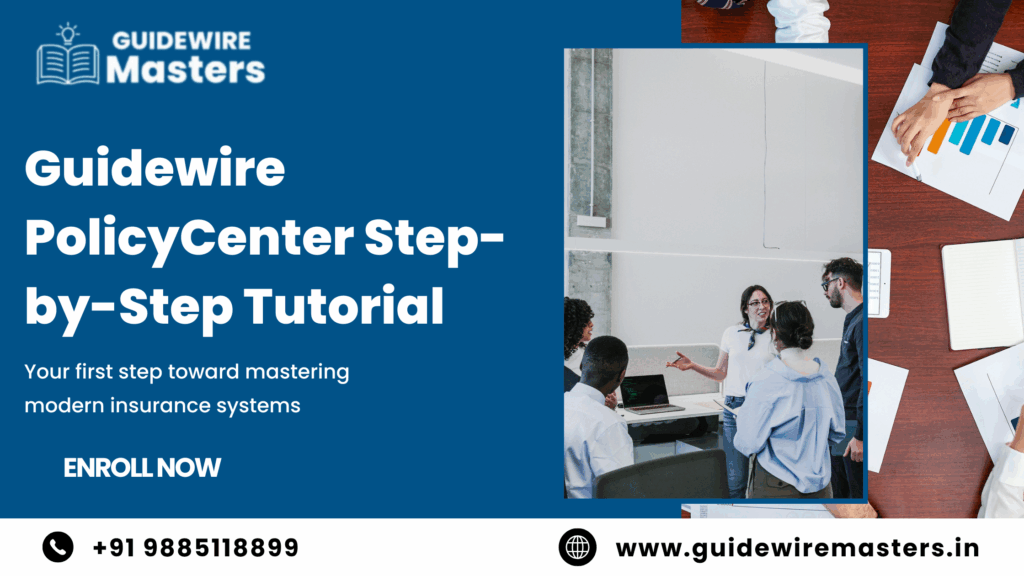
1. Introduction
The global insurance industry is undergoing a massive digital transformation, and at the heart of this revolution lies Guidewire PolicyCenter, the world’s most trusted policy administration system used by Property & Casualty (P&C) insurers. If you are searching for a completely human-written, deeply practical, research-based Guidewire PolicyCenter step-by-step tutorial, this is the most comprehensive guide you will find.
Insurance companies no longer operate with slow, outdated legacy systems. Today, speed, automation, and accuracy are everything — and P&C carriers depend on PolicyCenter to manage the entire lifecycle of a policy. From the moment an insurance agent starts a submission to the final issuance, every step is handled inside PolicyCenter with precision and intelligence.
So why should YOU learn PolicyCenter?
Simple — it is one of the highest-paying, fastest-growing, and most stable career domains in IT. Guidewire professionals work with global clients, onsite projects, cloud transformations, integrations, and enterprise-scale solutions. Whether you’re a fresher, a developer, a tester, or a business analyst, this domain offers career security and incredible salaries.
This tutorial is not a generic overview. It is a carefully structured, step-by-step deep dive designed to teach you everything — UI navigation, submissions, underwriting, rating, quoting, binding, issuance, endorsements, renewals, architecture, product model, integrations, configurations, typelists, Gosu, best practices, real-time project scenarios, and more.
You’ll understand not just “how” PolicyCenter works but why insurers depend on it. The entire content is written in natural human language — conversational, simple, and engaging — without robotic patterns.
Here’s how this tutorial helps you:
- Gives you a solid functional understanding
- Helps developers understand the technical side
- Prepares testers for end-to-end testing flows
- Helps BAs understand policy lifecycle logic
- Prepares you for Guidewire job interviews
- Helps you get project-ready for real-world implementations
By the end of this article, you will have complete clarity on PolicyCenter’s workflows, architecture, data model, and real-time usage in P&C insurance companies.
2. What Is Guidewire PolicyCenter?
Guidewire PolicyCenter is the policy administration system (PAS) used by Property & Casualty insurers to manage the entire lifecycle of an insurance policy from the moment a customer requests a quote to the time the policy renews, cancels, or changes. If Guidewire InsuranceSuite is the whole body, PolicyCenter is the heart, pumping data and decisions to every other part of the insurance ecosystem.
But what does PolicyCenter actually do?
Think of an insurance agent. When they enter a customer’s details, choose a line of business like Auto or Home, run eligibility checks, generate a premium, and issue the policy every click they make happens inside PolicyCenter.
It’s the system that:
- Starts a new submission
- Applies business rules
- Performs underwriting checks
- Calculates premium
- Creates quotes
- Binds & issues the policy
- Manages endorsements
- Handles renewals
In short, PolicyCenter manages everything that happens before a claim occurs, and this is why it is the most important core system for insurers.
3. Why Is PolicyCenter So Crucial for Insurance Companies?
In the older days, insurers used outdated systems that required manual data entry, separate spreadsheets for underwriting, and slow back-office processes. PolicyCenter completely eliminates these issues with:
- Real-time underwriting
- Automated decision rules
- Embedded rating engine
- Configurable product model
- Seamless user experience
- Easy integrations (API + messaging)
The system supports both personal lines (Auto, Homeowners, Renters) and commercial lines (Business Owners Policy, GL, Workers’ Compensation, Commercial Auto). This flexibility allows insurance companies to configure multiple products without building a new system from scratch.
Technology Behind PolicyCenter
PolicyCenter is built with:
- Gosu (Guidewire’s programming language similar to Java)
- PCF Files (UI configuration)
- Entities & Typelists (data modeling)
- Plugins (integration logic)
- SOAP & REST APIs
This architecture makes it extremely flexible and scalable. Developers love it because it’s structured and modular. Business analysts love it because it’s configurable and business-friendly. Testers love it because workflows are predictable and clean.
Why YOU Need to Learn PolicyCenter
Because PolicyCenter is the #1 most-used policy administration system worldwide, learning it makes you instantly valuable. Companies constantly hire PolicyCenter Developers, Configurators, BAs, and QA Analysts because Guidewire projects run for many years and require large teams.
This is why PolicyCenter is not just a software tool—it’s a premium IT career pathway with global opportunities.
4. Why PolicyCenter Is Critical for P&C Insurers
Insurance companies operate in one of the most complex business environments. Every quote, every risk evaluation, every premium calculation, and every policy change must be accurate, compliant, and fast. This is exactly why Guidewire PolicyCenter is considered the backbone of modern P&C insurers. It brings structure, automation, and intelligence to processes that were once slow, manual, and error-prone.
1. PolicyCenter Automates the Entire Policy Lifecycle
Before systems like PolicyCenter existed, insurers had to manage multiple disconnected applications for underwriting, rating, quoting, document generation, and policy updates. This caused delays, data mismatches, and compliance issues.
PolicyCenter solves this by combining everything into a single unified system where:
- Submissions
- Policy changes
- Underwriting approvals
- Premium calculations
- Renewals
- Documents
- Customer data
- all flow smoothly and remain perfectly synchronized.
With real-time automation, insurers drastically reduce processing time and eliminate human errors that can cost millions.
2. Faster Underwriting = Faster Business
Underwriting is the core of insurance. A policy is profitable only when the risks are evaluated correctly. PolicyCenter includes a built-in underwriting engine that:
- Enforces eligibility rules
- Flags risky submissions
- Performs automatic approvals
- Sends exceptions to underwriters
- Ensures consistent decision-making
This helps insurers accept the right business and decline the wrong one—improving profitability.
3. Highly Flexible Product Configuration
Insurance products keep changing based on market competition and regulations. PolicyCenter’s Product Model allows insurers to:
- Add new coverages
- Modify rules
- Update rating logic
- Launch offers and discounts
- Build new lines of business
without rewriting the entire system.
This flexibility is one of the biggest reasons insurers choose Guidewire.
4. Seamless Integrations With External Systems
PolicyCenter communicates with:
- Payment gateways
- Document systems
- Third-party data providers
- Customer portals
- BillingCenter
- ClaimCenter
This seamless connectivity creates a smooth digital experience for both agents and customers.
5. Cloud Scalability
With Guidewire Cloud, PolicyCenter becomes even more powerful—offering auto-scaling, improved performance, faster updates, and lower infrastructure costs. This is the future of insurance operations.
5. Complete Policy Lifecycle Overview
To truly understand Guidewire PolicyCenter, you must first understand the policy lifecycle. Think of the policy lifecycle as the “story” of an insurance policy—from the moment a customer shows interest to the time the policy ends or renews. Every insurance policy in the world follows this journey, and PolicyCenter is designed to manage each stage with automation, accuracy, and efficiency.
Let’s break the lifecycle down into simple, real-world steps.
1. Submission (The Customer Requests a Quote)
This is where everything begins. A customer walks into an agency, calls an agent, or submits a request online. The agent collects the basic details:
- Name
- Address
- Vehicle or property information
- Coverages required
In PolicyCenter, this is known as creating a new submission. The system guides the agent step-by-step, making sure no important information is missed.
2. Qualification (Is the Customer Eligible?)
Not everyone qualifies for every insurance product. PolicyCenter runs built-in eligibility rules to determine:
- Is the property insurable?
- Is the customer high-risk?
- Does this location require special underwriting?
If the customer is not eligible, the system blocks the submission immediately.
3. Underwriting (Risk Evaluation)
This is one of the most important stages. Underwriting decides whether the insurer should take the risk. PolicyCenter applies:
- Business rules
- Risk scoring
- Authority limits
- Automatic approvals
- Underwriter referrals
If something seems unusual (e.g., too many claims), the system automatically escalates it to a human underwriter.
4. Rating (Premium Calculation)
Once underwriting is passed, PolicyCenter calculates the premium using the Rating Engine. It considers:
- Coverage limits
- Deductibles
- Driver or property details
- Discounts
- Surcharges
- Location risks
This step is fully automated but highly configurable.
5. Quoting (Presenting the Premium)
Now PolicyCenter generates a quote. Agents can:
- Compare quote versions
- Modify coverages
- Increase or decrease deductibles
- Apply available discounts
The customer decides whether to proceed.
6. Binding (Final Approval)
If the customer says “yes,” the policy is bound. This means the insurer officially agrees to provide coverage.
7. Issuance (Policy Document Generation)
PolicyCenter generates the official policy documents:
- Declarations
- Coverage summaries
- Terms & conditions
These are sent to the customer via email, portal, or postal mail.
8. Endorsements (Mid-Term Changes)
Life changes—people buy new cars, move houses, add drivers, upgrade coverage. PolicyCenter handles all mid-term adjustments through endorsements.
9. Renewals (Policy Extends for Next Term)
Before a policy expires, PolicyCenter automatically creates a renewal job.
Premiums may go up, down, or stay the same based on risk analysis.
10. Cancellations & Reinstatements
If the customer stops paying or requests cancellation, PolicyCenter processes it.
If the customer returns later, reinstatement rules apply.
PolicyCenter manages all these steps automatically, ensuring consistency, accuracy, and compliance. This is why it is the global standard for policy administration.
6. Getting Started With PolicyCenter (UI + Navigation Guide)
Before you begin creating submissions, configuring products, or running underwriting flows, you must understand the PolicyCenter User Interface (UI). The UI is designed so that even someone with basic computer knowledge can navigate it with ease. In real companies, thousands of agents work inside PolicyCenter daily, so the interface is built to be intuitive, structured, and fast.
Let’s walk through the main areas you’ll see when you log into PolicyCenter.
1. The Desktop (Your Home Dashboard)
The moment you log in, you’ll land on the Desktop screen. This is your command center—like the home screen of your phone. From here, you can quickly access everything you frequently use. The Desktop typically includes:
- My Activities – tasks assigned to you
- My Work – submissions, renewals, endorsements you’re working on
- Team Activities – in case you’re part of a group
- Queues – work items waiting for assignment
- Underwriting authority items – if you’re an underwriter
For agents, this dashboard keeps the workflow clear and organized so nothing falls through the cracks.
2. Global Navigation Bar (Top Menu)
At the top, you’ll see the global nav bar with modules like:
- Account
- Policy
- Contact
- Administration (visible only to certain roles)
- Search
- Tools
This is your quick jump navigation. Each tab takes you into a specific module of PolicyCenter.
3. Search Panel (Find Anything, Anytime)
The search bar is incredibly powerful. You can search for:
- Customers
- Policies
- Accounts
- Claims (if integrated)
- Producers/agents
You can search using names, policy numbers, phone numbers, or even partial matches.
4. Left Navigation Pane (Context-Based Menu)
Inside every job—Submission, Renewal, Endorsement—you’ll see a left panel with steps like:
- Offerings
- Qualification
- Policy Info
- Drivers
- Vehicles
- Risk Analysis
- Quote
- Forms
- Payment
These steps guide you from start to finish. PolicyCenter is designed as a guided workflow, so users always know what comes next.
5. PCF Screens (How the UI Is Built)
Behind the scenes, UI screens are created using XML-based PCF files.
These determine:
- What fields appear
- What buttons are available
- What layout is used
- What data binding occurs
For developers and configurators, PCF files are one of the most important areas of work.
6. Role-Based Access
Not everyone sees the same UI. Agents, underwriters, admins, and support staff have different permissions. PolicyCenter ensures each role sees what they need—and nothing more.
Understanding the UI is the foundation for mastering PolicyCenter. Once you’re comfortable with these screens, creating submissions and processing policies becomes smooth and straightforward.
7. Step 1: Account Creation in PolicyCenter
Before any policy can be created in Guidewire PolicyCenter, you must first create an Account. Think of the Account as the customer folder that stores all personal information, addresses, contacts, and policies for an individual or a business. This is always the first step in every policy lifecycle, no matter whether it’s Auto, Homeowners, Workers’ Compensation, or Commercial Property insurance.
In real-world insurance operations, an agent cannot jump directly into submitting a quote. They must first verify whether the customer already exists in the system. PolicyCenter handles this intelligently through its Account Search feature.
1. Searching for an Existing Account
When the agent enters basic customer details such as:
- First and Last Name
- Phone Number
- Tax ID (for business accounts)
- Address
PolicyCenter scans the entire database to check for duplicates. This avoids creating multiple accounts for the same customer, which can cause compliance issues and data inconsistencies.
If an account already exists, PolicyCenter immediately displays the matching records. The agent can open the account and continue directly with a submission.
2. Creating a New Account (If No Match Found)
If the customer is new, PolicyCenter allows the agent to create a new account in just a few guided steps. The system asks for:
A. Basic Customer Information
- Name
- Date of Birth
- Contact Information
- Preferred Communication Method
PolicyCenter checks for formatting, validation, and required fields automatically.
B. Address Details
This includes the primary residence, mailing address, or business location.
PolicyCenter may also integrate with:
- Postal validation services
- Address auto-filling tools
- Third-party verification systems
This ensures accuracy.
C. Account Holder Type
PolicyCenter supports two types:
- Person Account – for individuals
- Company Account – for businesses
This determines which insurance products the customer can purchase.
3. Adding Contacts and Roles
Inside the account, you can add:
- Drivers
- Property owners
- Additional insureds
- Producers/Agents
- Account managers
Each contact receives a role so PolicyCenter knows how they relate to the policy.
4. Account Summary Page
Once created, PolicyCenter displays an Account Summary screen. This screen shows:
- All policies
- All activities
- Open jobs (submissions, endorsements, renewals)
- Billing information (if BillingCenter is integrated)
- Documents and notes
This becomes the “hub” for all future actions related to the customer.
Why Account Creation Matters
A clean, accurate account is the foundation of every policy. Missing or incorrect details can cause underwriting delays, premium errors, compliance issues, and even claim discrepancies. PolicyCenter’s guided workflow ensures that agents capture accurate and complete customer information from the very beginning.

8. Step 2: Creating a New Submission in PolicyCenter
Once the account is created in Guidewire PolicyCenter, the next major step in the policy lifecycle is creating a new Submission. If the account is the customer’s folder, the submission is the request to purchase insurance coverage. This is where the agent or producer officially begins the process of generating a quote for the customer. Submissions are the backbone of PolicyCenter—it’s where underwriting, rating, and quoting all start.
1. Starting a New Submission
Inside the Account Summary page, you’ll find a button labeled “New Submission”.
When the agent clicks it, PolicyCenter immediately asks them to select:
- Producer/Agency (the agent writing the policy)
- Effective Date (when coverage should start)
- Primary Named Insured (the main customer)
This ensures the submission is tied to the correct account and producer.
2. Selecting the Line of Business (LOB)
PolicyCenter supports multiple personal and commercial insurance products such as:
- Personal Auto
- Homeowners
- Renters
- Dwelling Fire
- Commercial Auto
- Business Owners Policy (BOP)
- General Liability
- Workers’ Compensation
The agent chooses the appropriate LOB based on the customer’s needs.
Each LOB has its own workflow, fields, coverages, and underwriting rules. This flexibility is one of the reasons PolicyCenter is the global leader in P&C insurance systems.
3. Offerings Selection
Before entering any details, PolicyCenter presents Offerings—pre-configured packages designed by the insurance company. Offerings help insurers simplify the quoting process. They may include:
- Basic
- Standard
- Premium
- Youth Drivers Package
- Senior Citizen Discount Package
- Commercial Fleet Package
Behind the scenes, offerings control:
- Available coverages
- Limits & deductibles
- Default configurations
This makes policy creation faster and more consistent.
4. Qualification Questions
Next, the system asks qualification or eligibility questions. These are simple Yes/No questions used to determine whether the customer is eligible for coverage. Examples:
- “Has the driver had a major violation in the past 3 years?”
- “Is the property located in a flood zone?”
- “Is the business involved in hazardous activities?”
PolicyCenter automatically checks answers against underwriting rules and blocks ineligible submissions.
5. Policy Info Screen
Here, the agent enters foundational details about the policy such as:
- Policy term (6 months, 12 months)
- Rating state
- Billing method
- Prior insurance details
- Producer codes
This screen sets the context for rating and underwriting downstream.
6. Behind the Scenes: What PolicyCenter Does Automatically
As soon as the submission is created, PolicyCenter:
- Creates a Submission Job
- Generates a Job Number
- Links the submission to the account
- Sets activity reminders
- Applies workflow rules
- Prepares sections for drivers, vehicles, properties, etc.
- Activates underwriting rules
This structured approach reduces agent mistakes and ensures rating accuracy.
Why Submission Creation Matters
Without a submission, no underwriting, no pricing, no quoting—and no policy. It is the central workflow around which all policy administration processes revolve. Understanding submissions thoroughly makes you stronger as a BA, developer, tester, or consultant working on PolicyCenter.
9. Step 3: Entering Risk Information in PolicyCenter
Once the submission is created, the next major task in Guidewire PolicyCenter is entering risk information. This is the heart of the submission because underwriting decisions, rating calculations, and premium accuracy all depend on the risk data captured here. PolicyCenter follows a structured, step-by-step approach that ensures agents enter all required information clearly and consistently.
The type of risk information varies based on the Line of Business (LOB) selected. For example:
- Auto Insurance → Drivers, Vehicles, Accidents, Violations
- Homeowners → Property details, Construction type, Fire protection
- Commercial Auto → Fleet details, Business use, Radius of operation
- Workers’ Compensation → Employee classifications, Payroll, Business operations
PolicyCenter dynamically adjusts the screens depending on the line of business—this flexibility is one of its strongest features.
1. Drivers (For Auto Insurance)
If the submission is for Personal Auto or Commercial Auto, the agent needs to enter details for every driver involved. This includes:
- Full name
- Date of birth
- License state and number
- Years of experience
- Marital status
- Accidents and violations history
PolicyCenter automatically calculates driver risk scores, which affect premium.
If a driver has too many violations, the system may:
- Trigger underwriting referral
- Apply surcharges
- Block eligibility
The system also supports pulling MVR reports (Motor Vehicle Records) through integrations.
2. Vehicles (Auto LOB)
Vehicle details heavily influence rating and underwriting. Common fields include:
- VIN (Vehicle Identification Number)
- Make, Model, Year
- Usage (Pleasure, Commute, Business)
- Annual mileage
- Ownership type
- Safety features
PolicyCenter may integrate with VIN lookup services to auto-fill specs.
3. Property Information (For Homeowners / Commercial Property)
For property-based products, the agent provides:
- Construction type (Brick, Frame, Masonry)
- Year built
- Roof condition
- Fire and theft protection
- Number of stories
- Building replacement cost
- Occupancy type
- Proximity to fire hydrant or station
PolicyCenter uses these inputs to determine property risk.
4. Business Information (For Commercial Lines)
For BOP, GL, Workers’ Compensation, etc., the system captures business risk factors:
- Type of business
- Number of employees
- Annual revenue
- Payroll distribution
- Hazard class codes
- Operations description
This data is essential for rating and eligibility.
5. Automated Validations and Rules
While entering risk information, PolicyCenter continuously checks:
- Missing data
- Invalid entries
- Incomplete sections
- Eligibility violations
- Underwriting rule breaches
If something is missing or incorrect, PolicyCenter displays warnings or blocks the next step.
This ensures data quality and helps insurers avoid exposure to bad risks.
6. Attachments and Documents
Agents can upload documents such as:
- Driver licenses
- Vehicle registration
- Property inspection reports
- Business licenses
- Safety certificates
These documents support underwriting decisions.
Why This Step Is Critical
Risk information directly impacts:
- Eligibility
- Underwriting
- Premium calculation
- Quote accuracy
- Future claims handling
If data is inaccurate here, everything downstream suffers. This is why PolicyCenter makes this step detailed, structured, and controlled.

10. Step 4: Underwriting Process Explained
Underwriting is the most critical stage in the entire policy lifecycle. It is the point where the insurance company decides whether they should accept the risk, decline it, or modify the terms. Guidewire PolicyCenter brings this entire process to life using automated rules, authority levels, workflows, referrals, validations, and real-time decision-making.
If you want to understand PolicyCenter deeply—whether as a BA, developer, tester, or consultant—mastering underwriting is non-negotiable.
1. What Is Underwriting in PolicyCenter?
Underwriting is simply risk evaluation. The insurer checks:
- How risky is the customer?
- Is this risk profitable for us?
- Do we need additional documents or approvals?
- Should this submission get fast-tracked or reviewed?
PolicyCenter automates 70–90% of underwriting through rules, which is why insurers love it.
2. Real-Time Underwriting Rules
As soon as the agent enters risk information, PolicyCenter runs a series of rules such as:
- Eligibility rules
- Validation rules
- Scoring rules
- Referral rules
- Declination rules
These rules are written in Gosu, configured in the Product Model, or set in the Underwriting Authority Profile.
Examples of automated underwriting rules:
- Driver under 18 → referral required
- Too many at-fault accidents → decline
- Roof older than 20 years → surcharge
- High-risk business class code → underwriter approval
- Missing documents → block quote
These rules ensure consistency and compliance across the company.
3. Underwriting Authority Levels
Every underwriter has a certain authority limit.
For example:
- Junior underwriter → can approve up to $10,000 in surcharges
- Senior underwriter → can approve high-risk cases
- Manager → can approve exceptional cases
If a submission exceeds the agent’s or underwriter’s authority, PolicyCenter automatically routes the case to the right person.
4. Risk Analysis Screen (The Underwriter’s Workspace)
This is the single most important screen in PolicyCenter’s underwriting workflow.
It shows:
- Risk factors
- Violations
- Claims history
- Inspection details
- Rule breaches
- Mandatory referrals
- Required documents
- UW questions
Underwriters can:
- Approve
- Reject
- Request more info
- Apply conditions
- Add surcharges
- Modify terms
Every action gets logged for audit and compliance.
5. Manual vs Automatic Underwriting
PolicyCenter supports both.
Automatic Underwriting
When risks are clean, rules are approved automatically.
Manual Underwriting
When something triggers a rule, risk flows to an underwriter.
This hybrid model helps insurers handle thousands of submissions with speed and accuracy.
6. Why Underwriting Matters
A policy is profitable only if the risk is evaluated correctly.
Bad underwriting = huge claim payouts.
PolicyCenter ensures that:
- Bad risks are filtered out
- Good risks get discounts
- Underwriters follow consistent rules
- Compliance is maintained
- Decisions are traceable and auditable
This is why mastering the underwriting module gives you a serious advantage in Guidewire careers.
Mastering Guidewire PolicyCenter is one of the strongest career moves for anyone entering the insurance technology world. Whether you are a business analyst, QA tester, developer, or insurance domain expert, understanding how PolicyCenter handles submissions, underwriting, rating, quoting, and binding gives you a massive edge in real-time projects.
PolicyCenter isn’t just software—it’s the operational brain of modern P&C insurance companies. Its step-by-step workflows, automation features, underwriting controls, and flexible product model make it the global favorite for insurers. From creating an account to entering risk details, from automated underwriting to versioned quotes and finally binding the policy, every step is designed to reduce errors, improve customer experience, and maximize insurer profitability.
conclusion
Guidewire PolicyCenter is more than just a policy administration system—it’s the backbone of modern insurance operations. By understanding its step-by-step workflow, from quoting and rating to policy issuance, endorsements, renewals, and cancellations, you gain the practical knowledge needed to work confidently in real-world insurance environments.
This tutorial walked through the complete lifecycle of a policy inside PolicyCenter, showing how insurers streamline underwriting, automate decisions, improve accuracy, and deliver better customer experiences. Whether you’re a beginner exploring Guidewire for the first time or a professional aiming to upgrade your skills, mastering PolicyCenter opens the door to high-demand roles like Business Analyst, Developer, Tester, or Configuration Specialist.
As the insurance industry continues moving toward digital transformation, Guidewire expertise will remain one of the most valuable skills globally. Keep practicing, explore advanced functionalities, and stay updated with the platform’s evolving capabilities. With consistent learning, you’ll be ready to contribute to any Guidewire implementation with confidence and expertise.
FAQs
1. What is Guidewire PolicyCenter?
A core insurance system used to manage policies from quote to renewal.
2. Is PolicyCenter easy to learn?
Yes, with proper training and practice.
3. Who uses PolicyCenter?
Agents, underwriters, policy admins, BAs, testers, and developers.
4. Does PolicyCenter support multiple insurance products?
Yes—Auto, Homeowners, BOP, GL, WC, and more.
5. Do I need coding to learn PolicyCenter?
Not for BA/Tester roles; developers need Gosu/Java basics.
6. What is a Submission in PolicyCenter?
The workflow to start quoting a new insurance policy.
7. What is the role of underwriting in PolicyCenter?
To evaluate risk and approve or decline coverage.
8. Does PolicyCenter calculate premiums automatically?
Yes, using the built-in Rating Engine.
9. What is versioning in PolicyCenter?
Creating multiple quote versions for comparison.
10. Can PolicyCenter integrate with BillingCenter and ClaimCenter?
Yes, it seamlessly integrates across all Guidewire systems.
11. What is the Product Model?
The configuration layer for coverages, rules, and rating
12. Is Guidewire a good career option?
Yes, it offers high demand and strong salary growth.
13. How long does Guidewire training take?
2–3 months for job-ready skills.
14. Where can I learn Guidewire in India?
Hyderabad is the most popular location for Guidewire training.
15. What industries use PolicyCenter?
Property & Casualty (P&C) insurance companies worldwide.